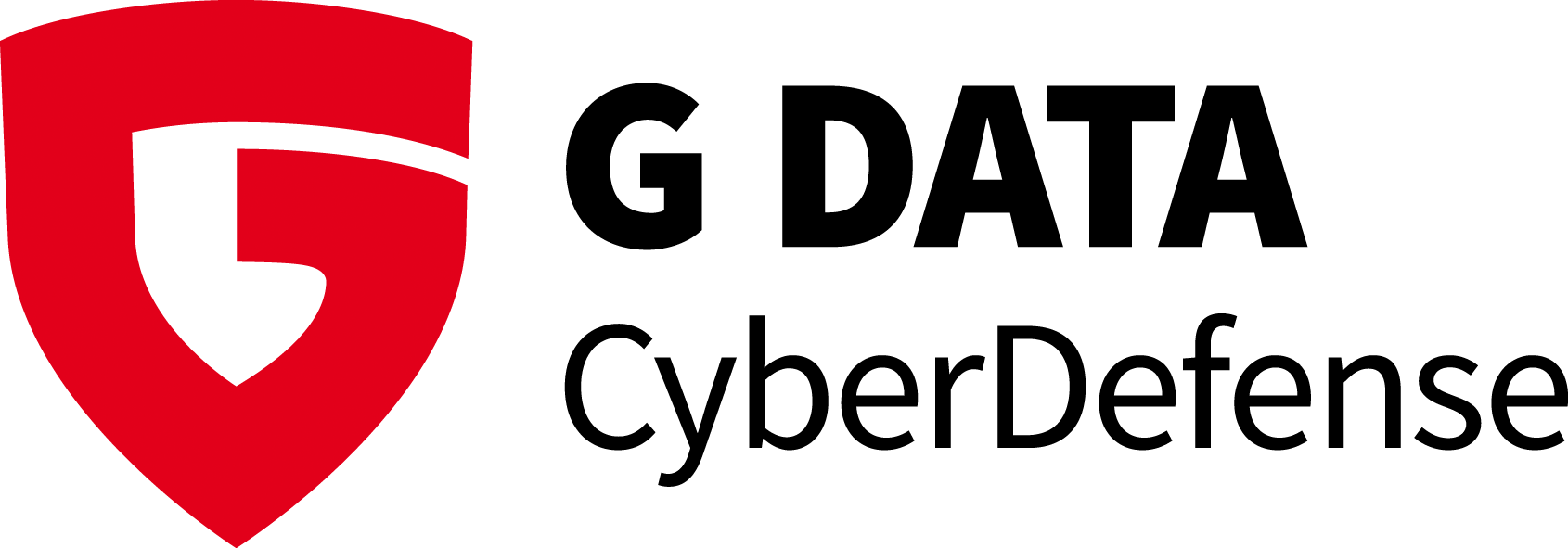Table of Contents
🚨 Why choose G-DATA MDR?
• 100% GDPR-compliant: All data remains in Germany
• 24/7 German SOC experts: No language barriers during critical incidents
• Average Detection Time: Under 8 minutes
• Mean Time to Response: Under 15 minutes
1. Service Overview
👁️
Threat Detection
- • Advanced Threat Intelligence
- • Behavioral Analytics
- • Machine Learning Detection
- • Zero-Day Threat Hunting
⚡
Incident Response
- • Automated Threat Containment
- • Forensic Analysis
- • Recovery Assistance
- • Post-Incident Reporting
MDR Service Statistics
8 min
Avg. Detection Time
15 min
Mean Time to Response
99.9%
Service Availability
24/7
SOC Monitoring
2. Requirements
Technical Requirements
Network Infrastructure
- • Internet connection with at least 10 Mbit/s upload
- • Outbound HTTPS connections (port 443) allowed
- - DNS resolution for *.gdata.de
- • NTP synchronization enabled
Endpoint Requirements
- • Windows 10/11 or Windows Server 2016+
- • macOS 10.15+ or Linux (Ubuntu 18.04+)
- • At least 2 GB free disk space
- - Administrative rights for installation
Compliance Requirements
- • GDPR documentation prepared
- • Incident response plan defined
- • Emergency contacts named
- • Escalation matrix created
3. MDR Agent Installation
1
Management Console Access
Log in to the G-Data MDR Management Console:
https://mdr.gdata.de/consoleNote: You will receive your login credentials after contract signing from your G-Data account manager or via Tavo-IT.
2
Agent Download
- Navigate to "Agent Management" → "Download"
- Select the appropriate platform (Windows/macOS/Linux)
- Generate an installation token
- Download the agent installer
Important: The installation token is valid for 24 hours. Make a note of the token for installation.
3
Windows Installation
Run the installation as administrator:
# PowerShell as administrator .\GDataMDRAgent-Setup.exe /S /TOKEN="YOUR_INSTALLATION_TOKEN" # Or interactive installation .\GDataMDRAgent-Setup.exe
Parameters:
/S- Silent installation/TOKEN- Installation token/LOGFILE- Log file path (optional)